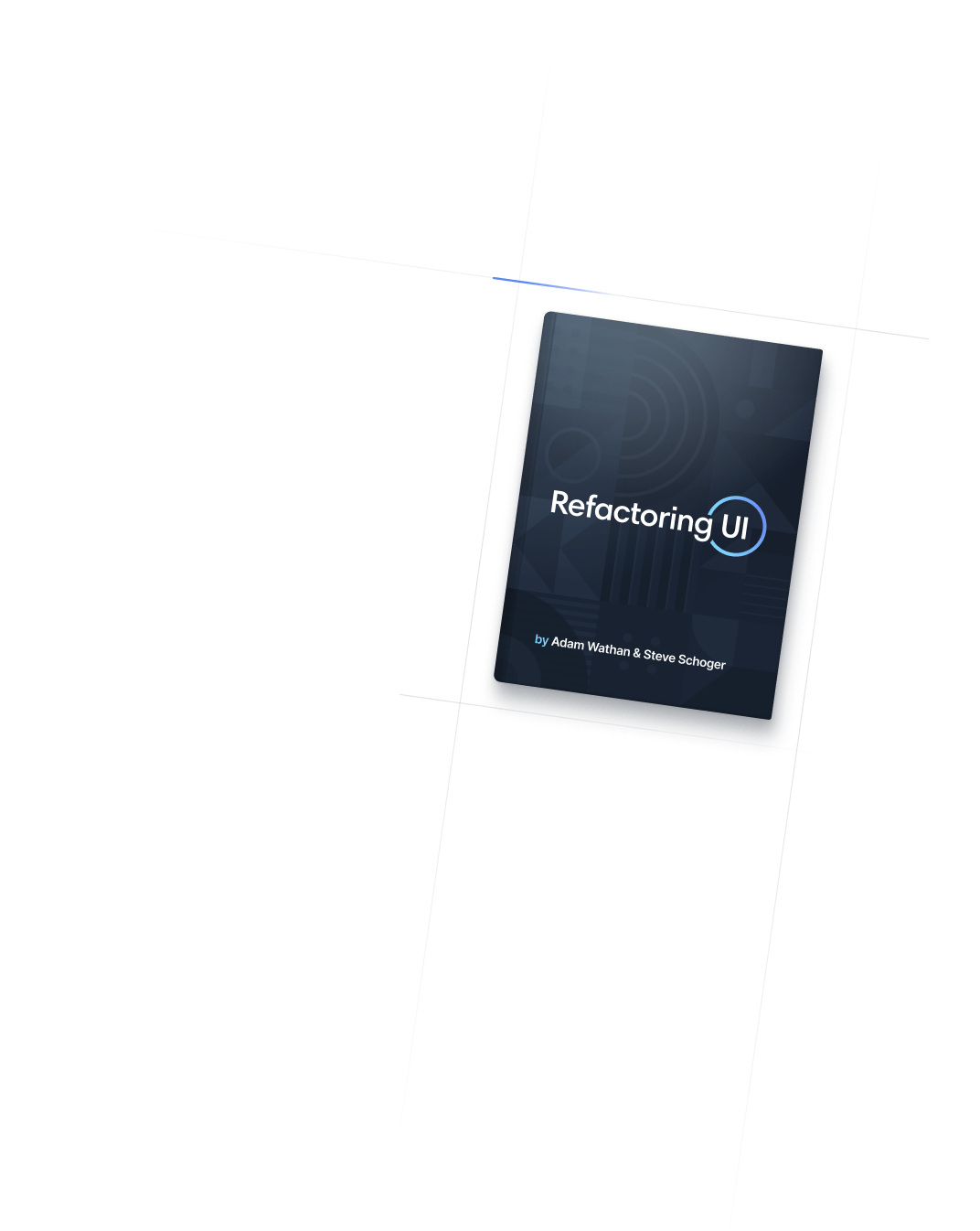
- 定制
- 自定义间距
定制
自定义间距
自定义项目的默认间距和尺寸比例。
Use the spacing key in the theme section of your tailwind.config.js file to customize Tailwind’s default spacing/sizing scale.
tailwind.config.js
/** @type {import('tailwindcss').Config} */
module.exports = {
theme: {
spacing: {
'1': '8px',
'2': '12px',
'3': '16px',
'4': '24px',
'5': '32px',
'6': '48px',
}
}
}默认情况下,间距比例由 padding、margin、width、minWidth、maxWidth、height、minHeight、maxHeight、gap、inset、space、translate、scrollMargin 和 scrollPadding 核心插件继承。
扩展默认间距比例
如 theme documentation 中所述,如果您想扩展默认间距比例,可以使用 tailwind.config.js 文件的 theme.extend.spacing 部分来实现:
tailwind.config.js
/** @type {import('tailwindcss').Config} */
module.exports = {
theme: {
extend: {
spacing: {
'13': '3.25rem',
'15': '3.75rem',
'128': '32rem',
'144': '36rem',
}
}
}
}除了 Tailwind 的所有默认间距/大小实用程序之外,这还将生成诸如 p-13、m-15 和 h-128 之类的类。
覆盖默认间距比例
如 theme documentation 中所述,如果您想覆盖默认间距比例,您可以使用 tailwind.config.js 文件的 theme.spacing 部分来实现:
tailwind.config.js
/** @type {import('tailwindcss').Config} */
module.exports = {
theme: {
spacing: {
sm: '8px',
md: '12px',
lg: '16px',
xl: '24px',
}
}
}这将禁用 Tailwind 的默认间距比例并生成诸如 p-sm、m-md、w-lg 和 h-xl 之类的类。
默认间距比例
默认情况下,Tailwind 包含一个慷慨而全面的数字间距标度。这些值是成比例的,因此例如 16 的间距是 8 的两倍。一个间距单位等于 0.25rem,在常见浏览器中默认转换为 4px。
| Name | Size | Pixels | Preview |
|---|---|---|---|
| 0 | 0px | 0px | |
| px | 1px | 1px | |
| 0.5 | 0.125rem | 2px | |
| 1 | 0.25rem | 4px | |
| 1.5 | 0.375rem | 6px | |
| 2 | 0.5rem | 8px | |
| 2.5 | 0.625rem | 10px | |
| 3 | 0.75rem | 12px | |
| 3.5 | 0.875rem | 14px | |
| 4 | 1rem | 16px | |
| 5 | 1.25rem | 20px | |
| 6 | 1.5rem | 24px | |
| 7 | 1.75rem | 28px | |
| 8 | 2rem | 32px | |
| 9 | 2.25rem | 36px | |
| 10 | 2.5rem | 40px | |
| 11 | 2.75rem | 44px | |
| 12 | 3rem | 48px | |
| 14 | 3.5rem | 56px | |
| 16 | 4rem | 64px | |
| 20 | 5rem | 80px | |
| 24 | 6rem | 96px | |
| 28 | 7rem | 112px | |
| 32 | 8rem | 128px | |
| 36 | 9rem | 144px | |
| 40 | 10rem | 160px | |
| 44 | 11rem | 176px | |
| 48 | 12rem | 192px | |
| 52 | 13rem | 208px | |
| 56 | 14rem | 224px | |
| 60 | 15rem | 240px | |
| 64 | 16rem | 256px | |
| 72 | 18rem | 288px | |
| 80 | 20rem | 320px | |
| 96 | 24rem | 384px |