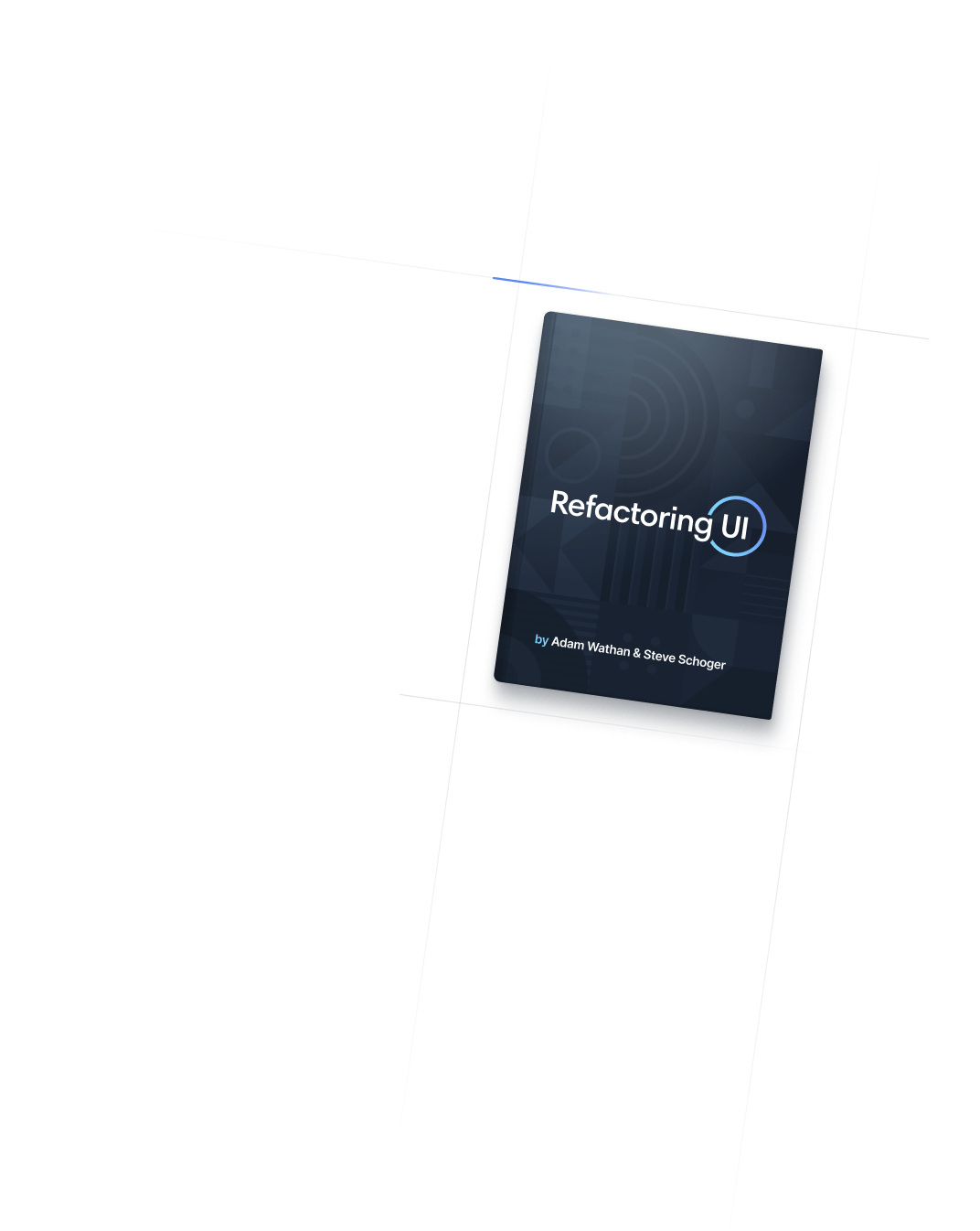
- 交互性
- 调整大小
交互性
调整大小
用于控制元素如何调整大小的实用程序。
基础用法
在所有方向上调整大小
使用 resize 使元素在水平和垂直方向上可调整大小。
Drag the textarea handle in the demo to see the expected behaviour
<textarea class="resize rounded-md"></textarea>垂直调整大小
使用 resize-y 使元素可垂直调整大小。
Drag the textarea handle in the demo to see the expected behaviour
<textarea class="resize-y rounded-md"></textarea>水平调整大小
使用 resize-x 使元素可水平调整大小。
Drag the textarea handle in the demo to see the expected behaviour
<textarea class="resize-x rounded-md"></textarea>阻止调整大小
使用 resize-none 来防止元素被调整大小。
Notice that the textarea handle is gone
<textarea class="resize-none rounded-md"></textarea>条件应用
悬停、聚焦和其他状态
Tailwind 允许您使用变体修饰符有条件地在不同状态下应用实用程序类。例如,使用 hover:resize 来仅 在 hover应用 resize.
<div class="resize-none hover:resize">
<!-- ... -->
</div>
详细了解, 请参考 Hover, Focus, & Other States 文档.
断点和媒体查询
您还可以使用变体修饰符来定位媒体查询,例如响应式断点、暗模式、首选减少运动等。例如, 使用 md:resize 来应用 resize 程序,适用于中等屏幕尺寸及以上。
<div class="resize-none md:resize">
<!-- ... -->
</div>