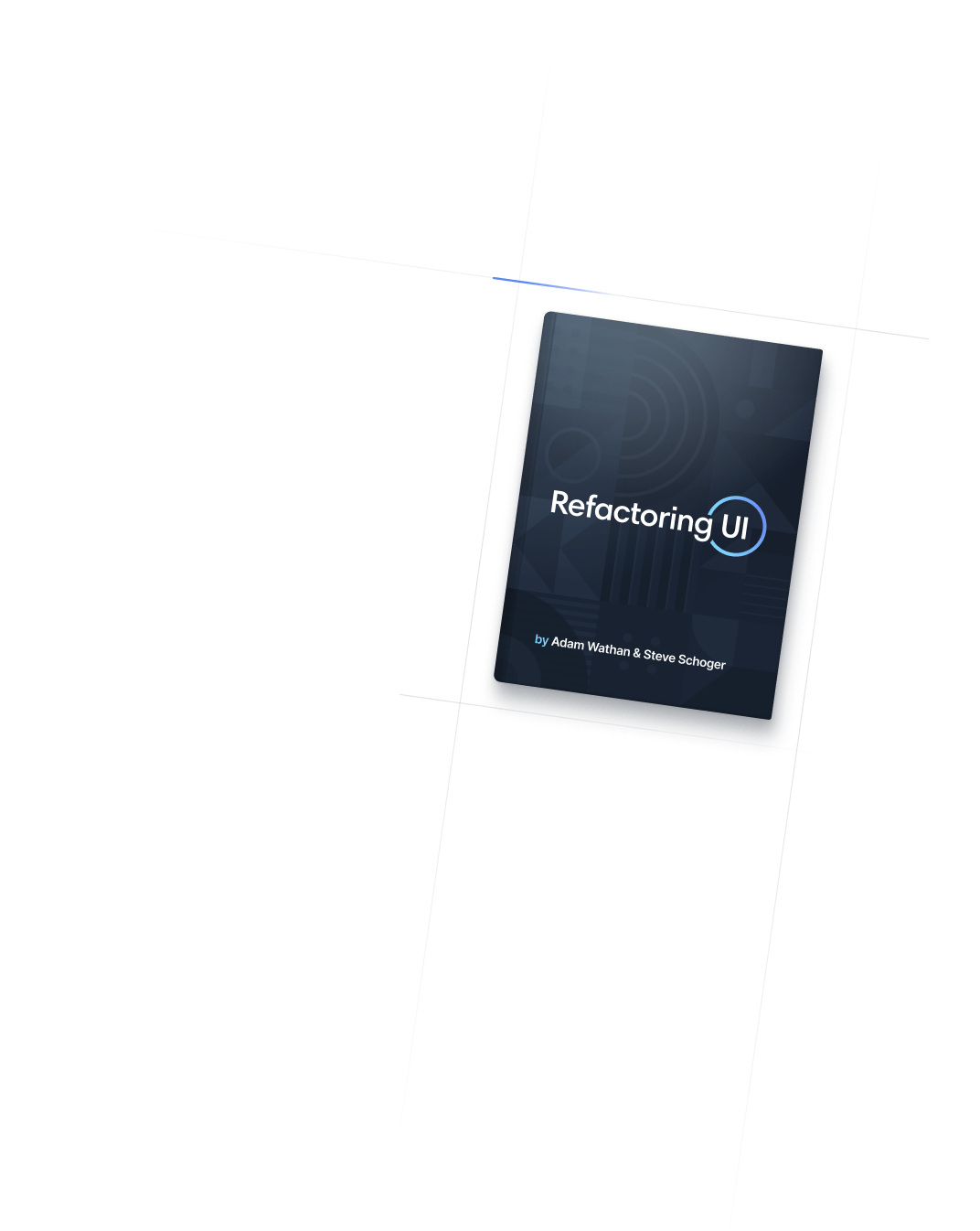
- 边框
- 轮廓颜色
边框
轮廓颜色
用于控制元素轮廓颜色的实用程序。
基础用法
设置轮廓颜色
使用 outline-* 实用程序来更改元素轮廓的颜色。
outline-blue-500
outline-cyan-500
outline-pink-500
<button class="outline outline-offset-2 outline-blue-500 ...">Button A</button>
<button class="outline outline-offset-2 outline-cyan-500 ...">Button B</button>
<button class="outline outline-offset-2 outline-pink-500 ...">Button C</button>更改不透明度
使用颜色不透明度修饰符来控制元素轮廓颜色的不透明度。
outline-blue-500/50
<button class="outline-2 outline-blue-500/50 ...">Save Changes</button>您可以使用 opacity scale 中定义的任何值,或者如果您需要偏离设计令牌,则可以使用任意值。
<button class="outline-4 outline-pink-400/[.55] ..."></button>条件应用
悬停、聚焦和其他状态
Tailwind 允许您使用变体修饰符有条件地在不同状态下应用实用程序类。例如,使用 hover:outline-blue-400 来仅 在 hover应用 outline-blue-400.
<button class="outline hover:outline-blue-400">
<!-- ... -->
</button>
详细了解, 请参考 Hover, Focus, & Other States 文档.
断点和媒体查询
您还可以使用变体修饰符来定位媒体查询,例如响应式断点、暗模式、首选减少运动等。例如, 使用 md:outline-blue-400 来应用 outline-blue-400 程序,适用于中等屏幕尺寸及以上。
<button class="outline md:outline-blue-400">
<!-- ... -->
</button>
使用自定义值
定制你的主题
By default, Tailwind makes the entire default color palette available as outline colors. You can customize your color palette by editing theme.colors or theme.extend.colors in your tailwind.config.js file.
module.exports = {
theme: {
extend: {
colors: {
'regal-blue': '#243c5a',
},
}
}
}
Alternatively, you can customize just your outline colors by editing theme.outlineColor or theme.extend.outlineColor in your tailwind.config.js file.
Learn more about customizing the default theme in the theme customization documentation.
任意值
如果您需要使用一次性的 outline-color值,而该值没有必要包含在主题中,请使用方括号动态生成属性,使用任意值。
<button class="outline-[#243c5a]">
<!-- ... -->
</button>
进一步了解,请参考 任意值 文档.